Excel 2007 Error "There was a problem sending the command to the program"
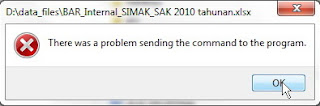
Aplikasi Ms Ecxel terbuka tapi filenya tidak terbuka.
Bagi oparator computer kadang mengalami hal seperti ini. Lalu bagaimana cara mengatasinya?
Solusi Error Excel 2007 "There was a problem sending the command to the program"
- Buka program Microsoft Excel 2007, lalu klik menu yang terletak pada kiri atas. Klik Excel Options.
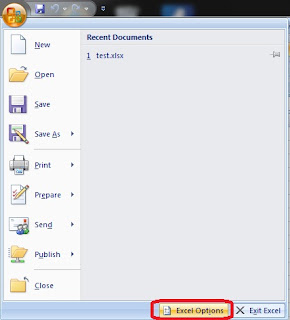
- Klik Advance pada jendela Option sebelah kiri. Di bawah bagian option General buka checklist pada kotak checklist "Ignore other applications that use Dynamic Data Exchange (DDE)".
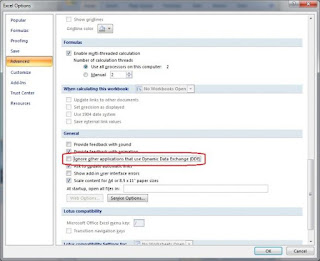
- Klik OK. Selesai.
Itulah soluasi error Excel 2007 "There was a problem sending the command to the program".
Artikel lainnya tentang Excel Mengenal Fungsi "IF" di MS Excel.
Selamat mencoba.

Sertifikat Komputer dan TOEFL tanpa ikut kursus, Ikuti Paket Ujian Saja
Klik Disini




Posting Komentar